This article is about the original Webnode editor. If your site was created in the new editor, you can go to the new article How to Change the Header.
1. Go to your web editor, place your mouse over the heading and click on the orange button "Edit Image" to open the editor.

2. To add a new image, click on "Add image" in the top left of the editor.

3. After that, you can select new clip art or upload your own by selecting "Upload an image".
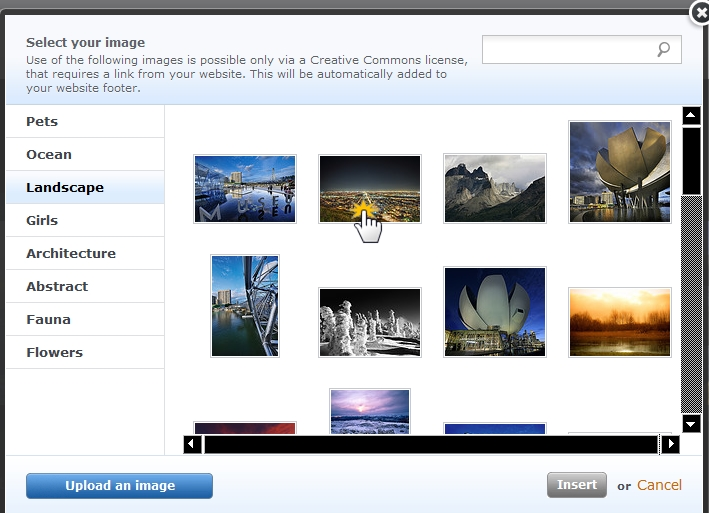
4. Double click on any image to be inserted.
5. The image will be attached. You can leave it, move or modify it as you wish using the "Options" in the toolbar editor.
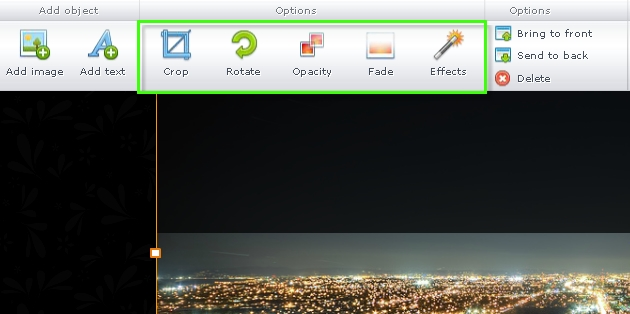
6. Once you are satisfied with the result, "Save and close".