This article is about the original Webnode editor. If your site was created in the new editor, you can go to our knowledgebase for new editor.
By clicking on Google +1, visitors can show their appreciation of your site thus helping increase traffic to your website. To place a Google +1 button follow these steps:
1. In your web editor open the page where you want to insert the button.
2. Click on "More" in the toolbar. Choose "Social networks" and then click "Google +1".
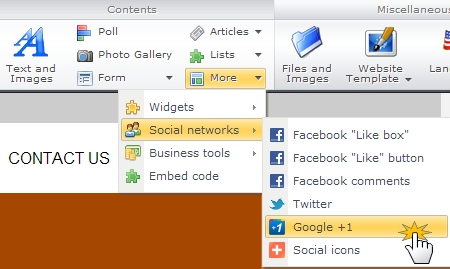
3. Set the button style (size) and alignment. Choose whether to display the number of +1 clicks next to the button. In the window below you can also see the preview of changes you make. Once you've finished, click "OK".
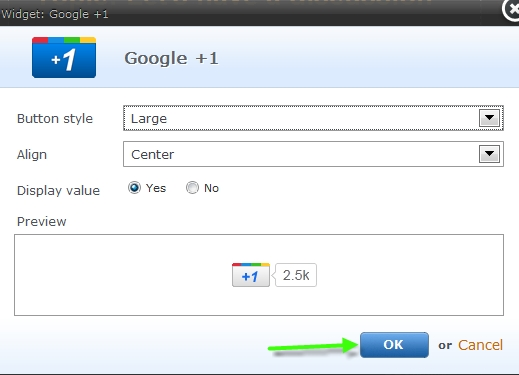
Tip: You can change the configuration of the Google +1 button by clicking on "Settings", or remove the button by clicking the red X.
