This article is about the original Webnode editor. If your site was created in the new editor, you can go to the new article How to Add a File.
1. Add a content block by clicking on "Text and Images" or choose a content block already created.
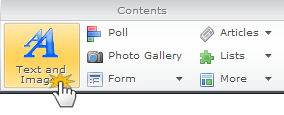
2. Click on "Edit content".
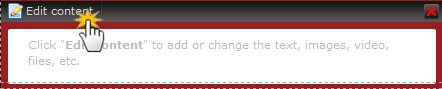
3. Click "Insert File".
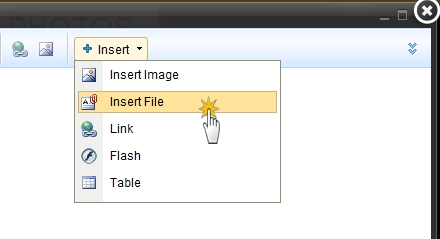
4. Click on "Upload files" and choose the file you want to add from your computer.
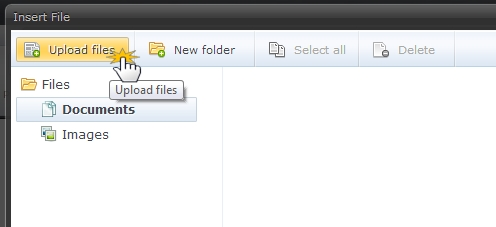
5. The link to download the file will appear in the content block. Click "Save".
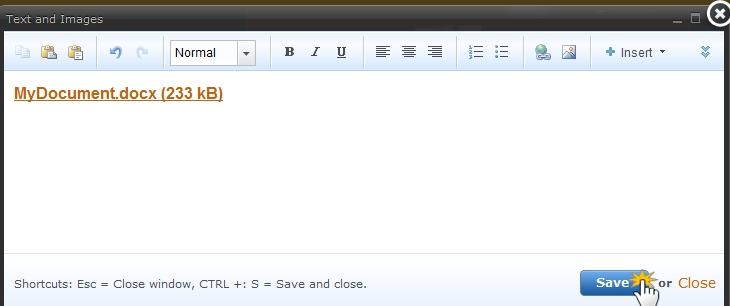
6. Publish your page so visitors can see the changes.
The maximum file size you are able to upload with the free package is 8MB. With a premium package, you are able to upload files up to 400MB. If you would like to upload a larger file, we recommend that you use an external platform. This is due to the high level of traffic generated while downloading files.