This article is about the original Webnode editor. If your site was created in the new editor, you can go to the new article How to Set Up Email Forwarding.
If you have any e-mail account with Webnode, you can add multiple alternative email addresses for mail received in your account to be forwarded to other chosen e-mail addresses.
1. Enter the administration of your project and click on "Email accounts."
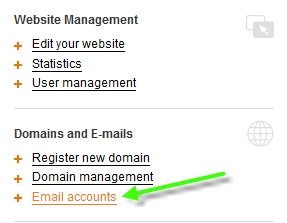
2. Click on the e-mail you want to have forwarded.
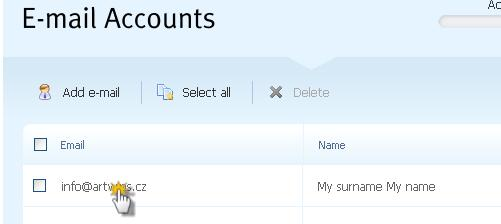
3. In the "Email Forwarding" enter the addresses you want, separated by a semicolon (;). Add also the original email address (the one listed in the "E-mail"). Click "Save" to accept the changes.
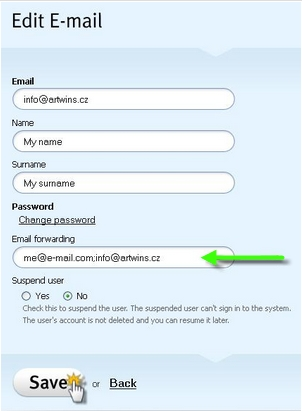
Tip: To cancel the forwarding addresses, just delete the ones previously inserted.
You can configure an external mail client such as MS Outlook or Mozilla Thunderbird. For further information about configuring a mail client, please check our help section about E-mail services.