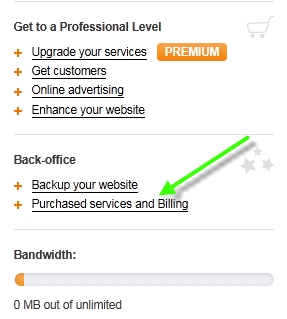1. Log in your Webnode project administration and click on "Upgrade your services".
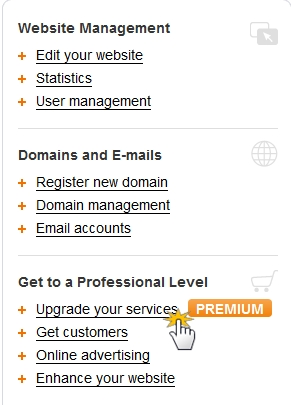
2. Choose the Premium Package by clicking on the "Purchase" button for the package you want.

3. The order form will now be displayed. First select the period of time you want to order your package for. Please note, the longer the time, the bigger the discount. If you have a discount voucher, you will find the instructions on how to use it, here.
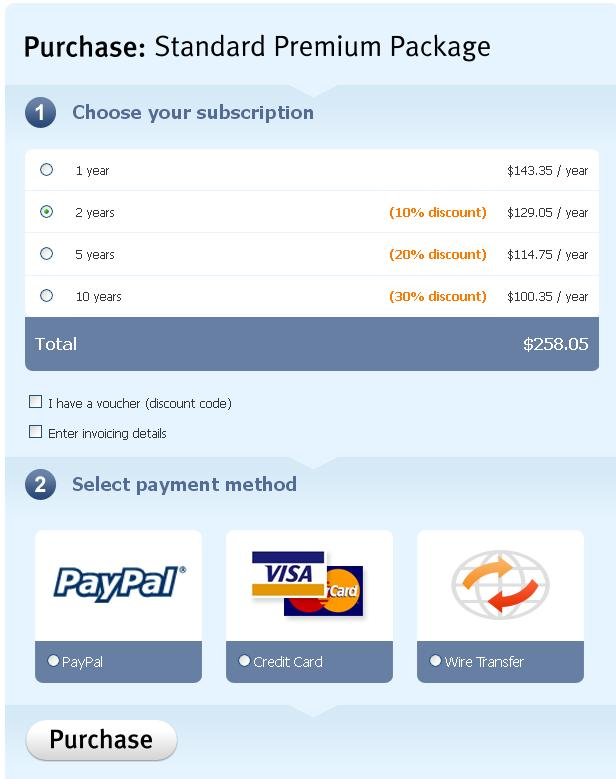
4. Choose your preferred payment method and click "Purchase".

TIP: After payment you can check the invoice in "Purchased Services and Billing" in the administration of your project.