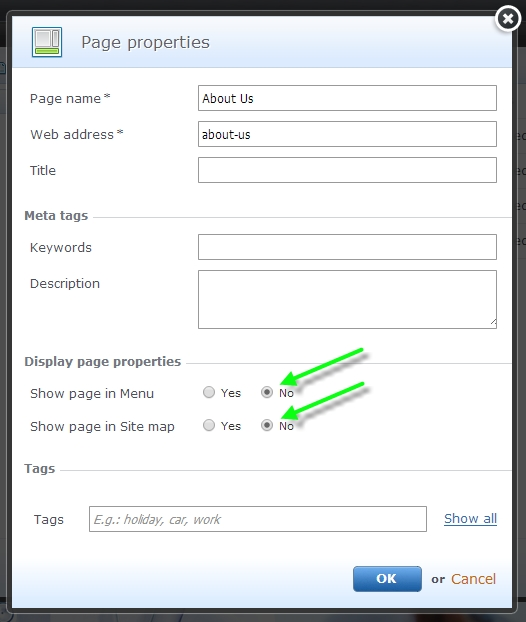This article is about the original Webnode editor. If your site was created in the new editor, you can go to the new article How to Reorder Pages in the Menu.
Click on "Edit menu" above the menu in your website.
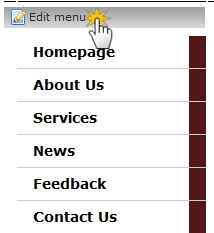
In the new window you can make the following modifications:
1. Modify the order of the tabs: click on the arrows to move the page up or down.
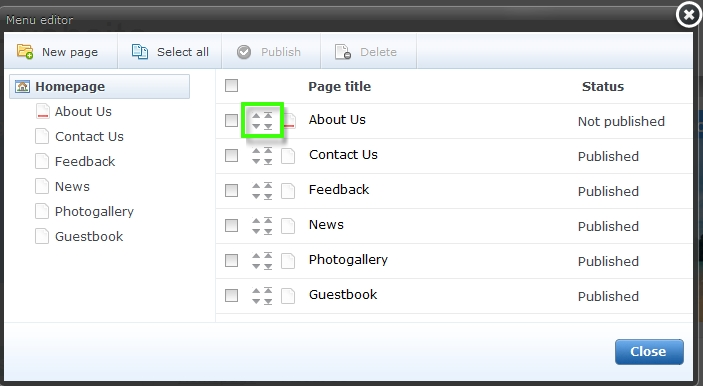
2. Delete a page: mark the box of the page you want to delete and click on "Delete".
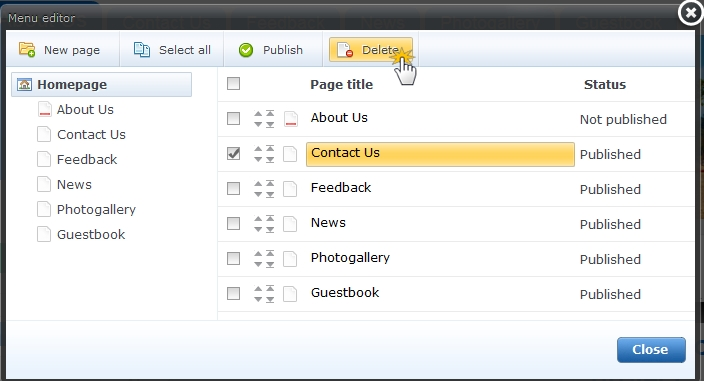
3. Edit page properties: you can change the page title, URL, or you can add keywords and description.
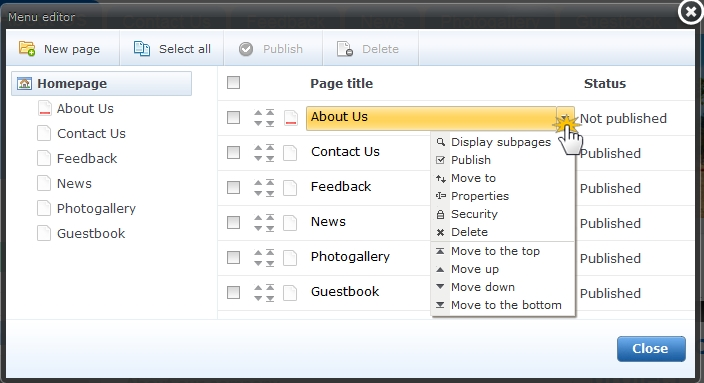
4. Create subsections: if you want to create a subsection of another page, click on the page and then drag and drop it to the chosen page.
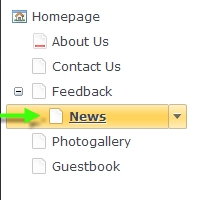
5. Create a new page: click on "New page".
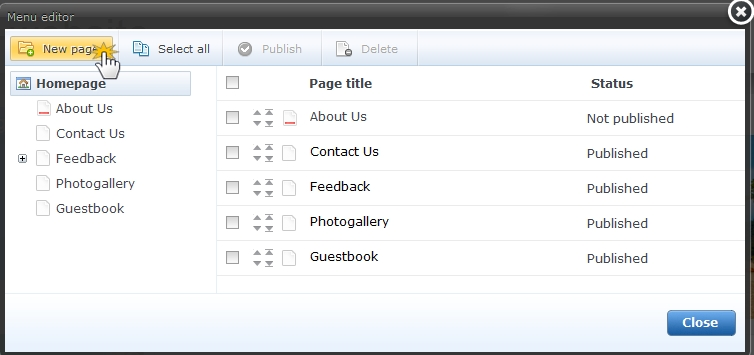
TIP: You can also hide the pages in the menu. To do so, click on the arrow and choose "Properties".
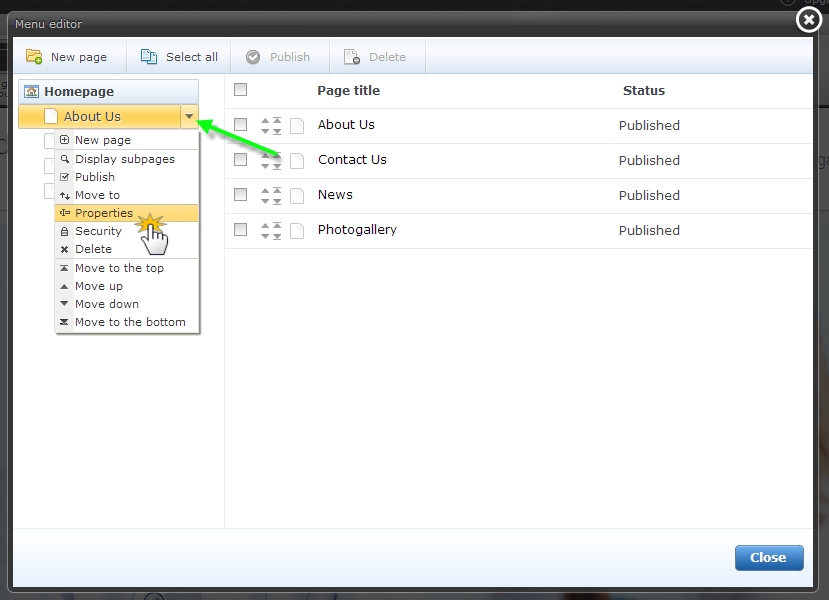
Then, tick "No" in the selection for "Show page in the menu" and "Show page in Site map" (this will remove the visibility of menu pages listed in the site map.)