This article is about the original Webnode editor. If your site was created in the new editor, you can go to our knowledgebase for new editor.
Some Webnode templates allow a limited number of pages in the menu. If this number is exceeded, the rest of the pages do not appear in the menu. You can change the template or redistribute the hierarchy of your website.
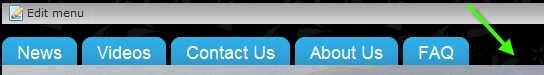
Example: You have a website about models of vintage cars and would like the following pages to appear in the menu:
40s Cars - 50 Cars - 60s Cars - 70s Cars - 80s Cars - 90s Cars.
However, if all of these pages do not fit in the menu, you can create a page entitled "Cars of the 40s - 70s" and create subpages.