In this tutorial, you will learn how to connect your e-shop with price comparison websites. Price comparison websites are tools that allow customers to compare the price of a product they are searching for, in various e-shops, and choose the one with the best offer. In addition to the price of the goods in question, the customer also obtains information on the price of shipping and the availability of the goods. At the same time, he will also see reviews of the product from other customers as well as e-shop reviews where he is going to buy. This is a convenient marketing tool that will help you bring new customers to your e-shop.
The products you offer in your e-shop can be exported to Google Merchant Center or Meta Commerce Manager (Facebook).
Exporting products to these price comparison services is a premium feature available with the Profi or Business Premium Packages. For a detailed overview of premium features, see the price list.
To export products to a price comparison website, follow these steps:
1. In the project administration, select Store settings, then Product feed.
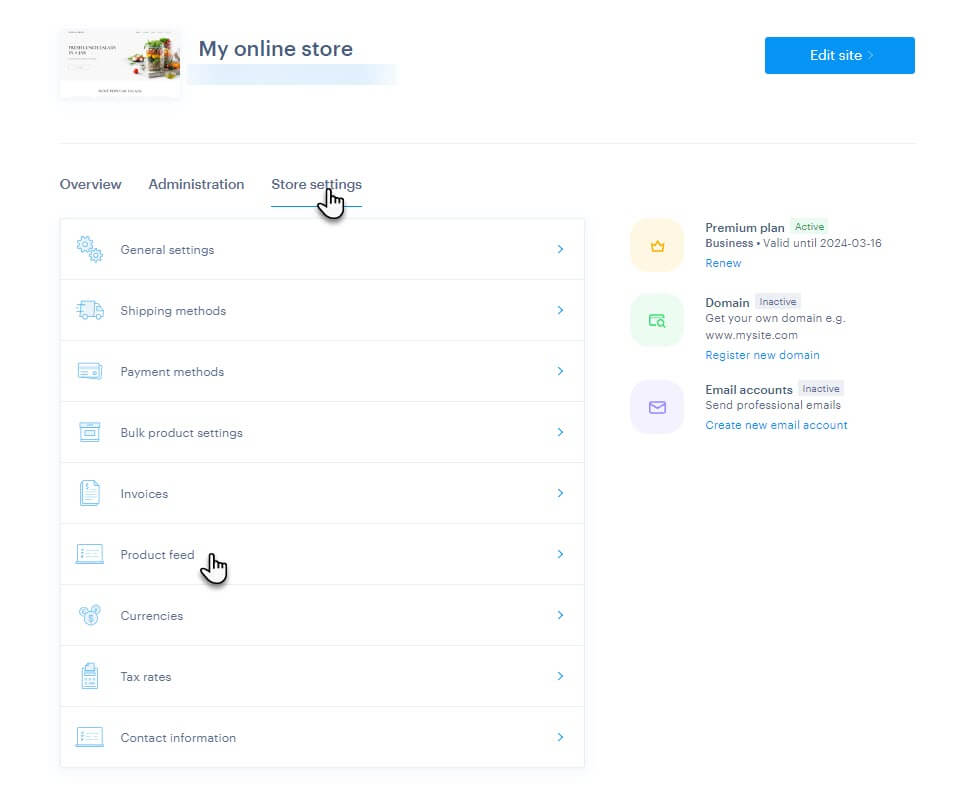
2. Select the price comparison service that you wish to export your products to and click the Settings button.
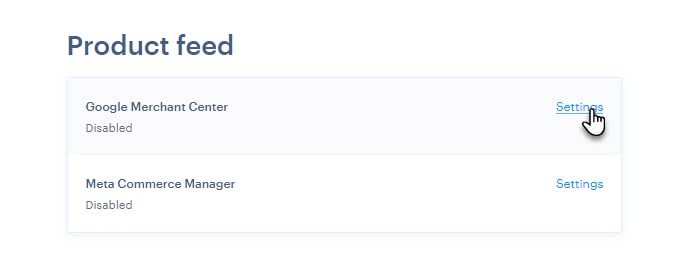
3. Click on Edit and choose Active. Confirm the change with the Save button.
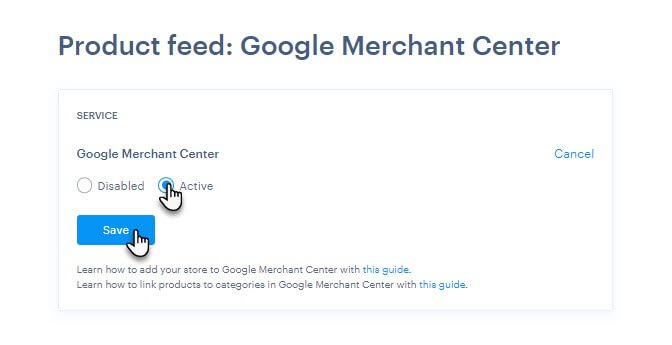
4. After activating the connection with the comparison service, you will find a link to detailed instructions, information about its operation, and the feed URL necessary for exporting products.
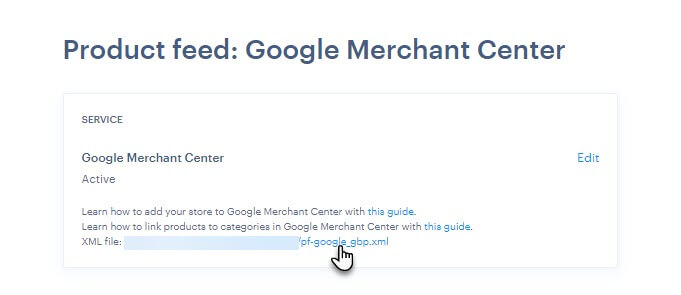
Detailed guides for product comparison websites can be found directly on these links:
Meta Commerce Manager (Facebook)