In this guide you will learn how to export products from your e-shop. This feature can be useful if you want to import products to another e-shop on Webnode or on another platform.
1. Click the Products button in the upper menu of the editor.
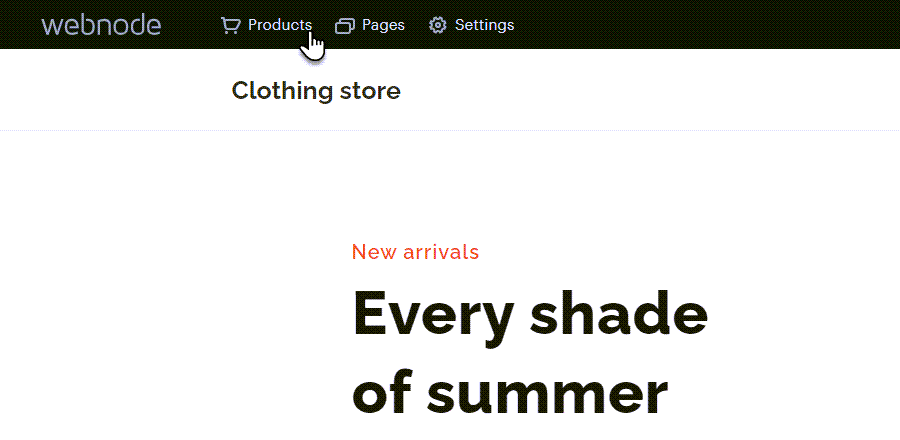
2. In the next window, click More and then click Export products.
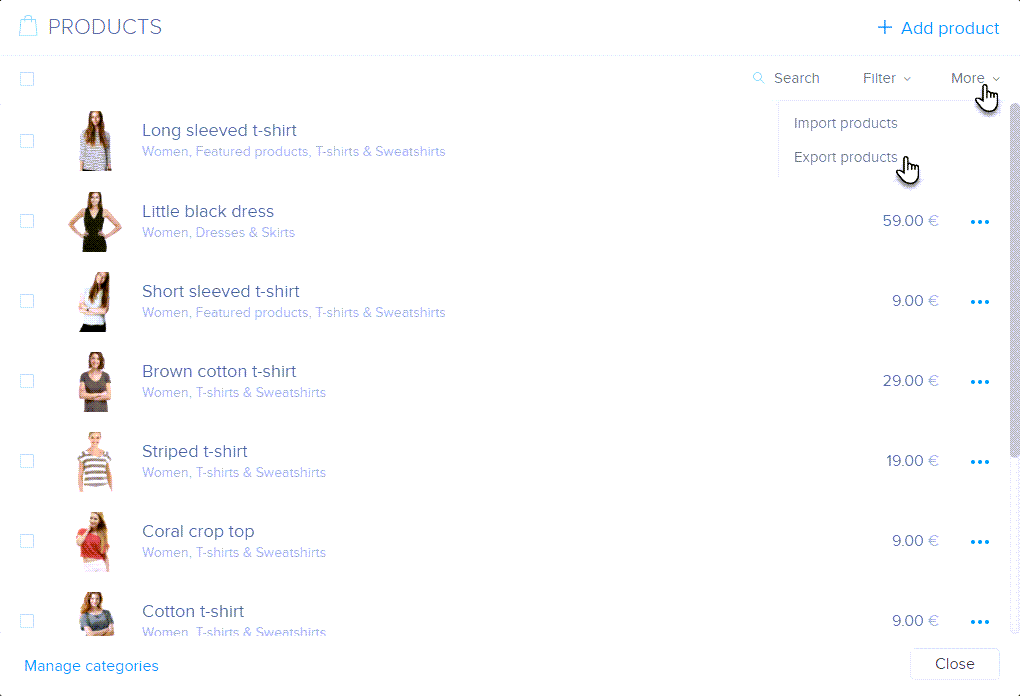
By default, the order data file is saved on your computer. From here you can upload it to the accounting program or edit as you wish.
TIP: If you need a feed in another file type, try opening the file in Microsoft Excel (for example), and then saving it as the desired file type.
TIP: You can also use the export and import functions to update data quickly. First, export the products, modify the product feed and then import the products again. For this step, we recommend you backup your data in case of incorrect or unwanted modifications.