This article is about the original Webnode editor. If your site was created in the new editor, you can go to the new article How to Set Up Package Tracking.
Order tracking lets your customers track and trace the sent package at all times.
Here's how to set it up correctly:
1. Go to the administration of your e-shop.
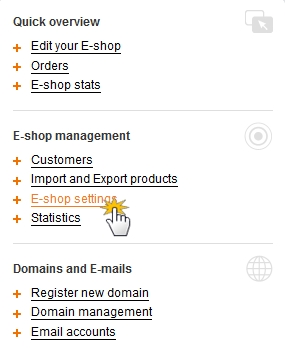
2. Click on "E-shop settings" and then click on "Shipping methods" on the next page.
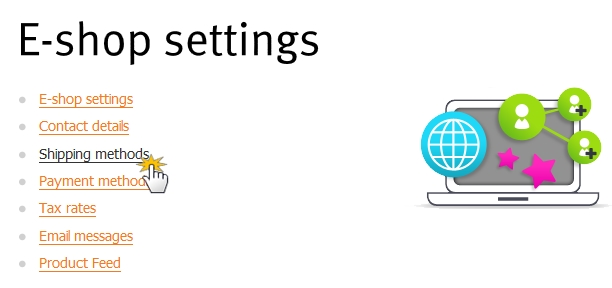
3. Choose the shipping method that you want to configure.
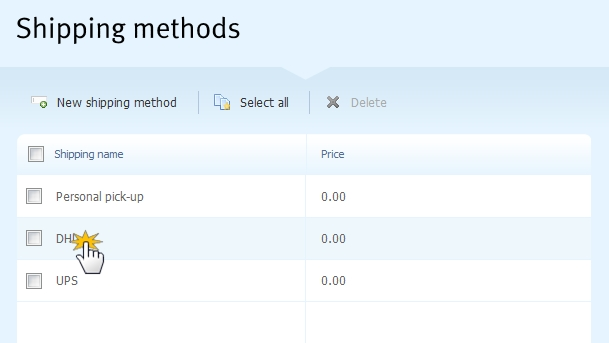
4. In the "Shipment tracking URL" put the URL the carrier provides.
CAUTION: This step is key and is also the most complicated, so we'll explain with an example.
One of the shipping methods you offer is by DHL. Go to DHL and click on "Express". Then choose "Tracking". After this choose "Track by Shipper's Reference". Then enter the order number that you gave the company and click on "Track."
Now copy the URL on the DHL website and replace the order number with {PACKAGE_ID} and add this URL to "Shipment tracking URL".
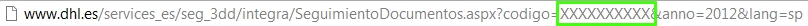
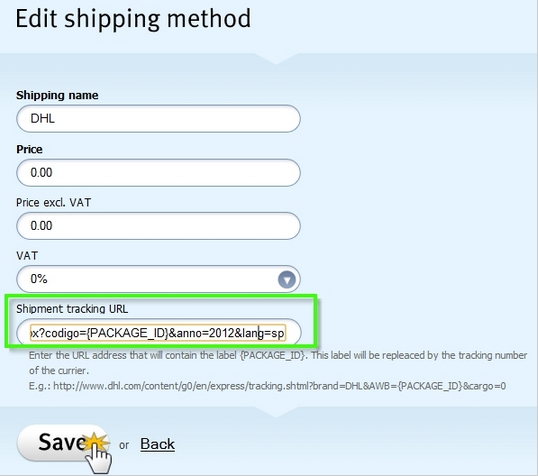
NOTE: This process (up to step 4) is only necessary for your first order. If done correctly, it will be suitable for all future shipments.
5. Everything is ready. The order was made, you sent the package, and the delivery company has provided you with the tracking number. Go to the administration of your project and click on "Orders".
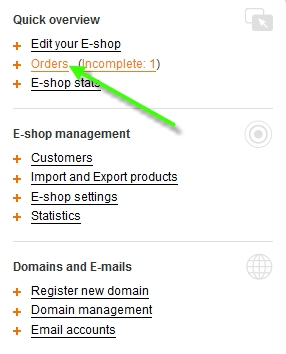
6. Select the sent order, to which you want to add the tracking number. Click on it.
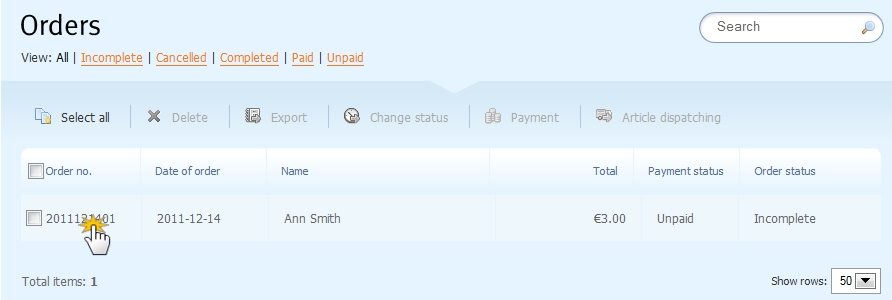
7. Click on "Article dispatching".
8. In this window, select the shipping method and enter the number. Your customer will receive an automatic email with the web address of the order tracking.