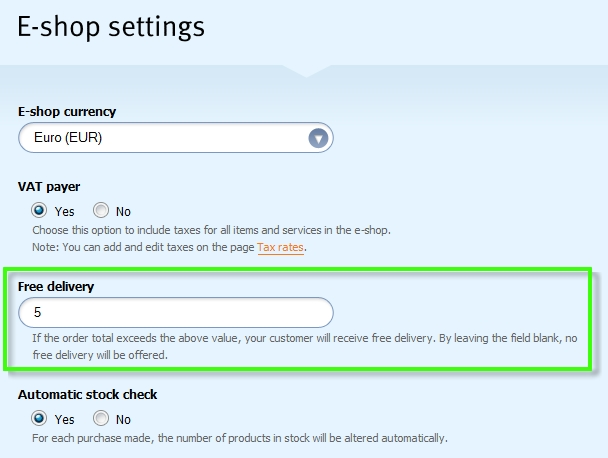This article is about the original Webnode editor. If your site was created in the new editor, you can go to the new article Discounts, vouchers and free shipping.
In your e-shop, you can configure free shipping. This means when purchasing above a certain sum, customers do not have to pay for delivery.
1. Enter the administration of your website.
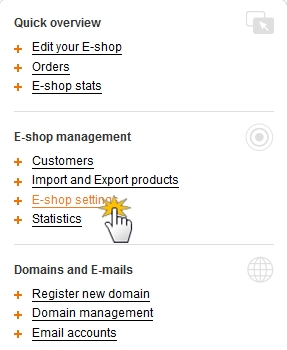
2. Click "E-shop settings". On the next page, click again on "E-shop settings".
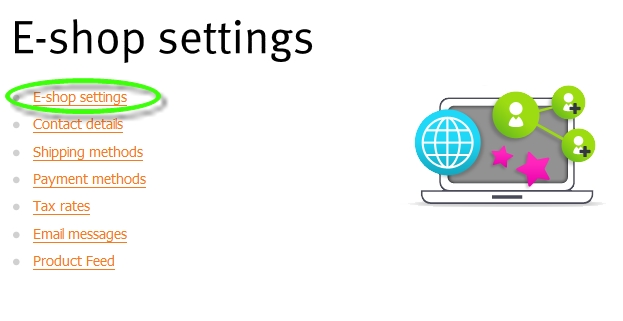
3. In "Free delivery", enter the sum for free delivery. If the total order exceeds the sum shown in the box, the customer will receive free delivery.