Smartlook is a tool that can capture the screens of visitors to your site. This way you can track where visitors click, how they navigate the site and where they spend the most time.
1. Register on the Smartlook website and get the necessary HTML code.
2. Click Settings tab in the editor.
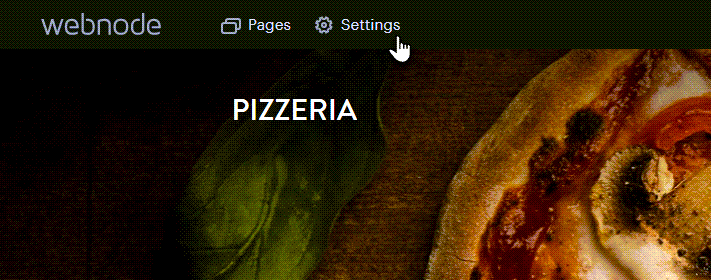
3. In the Website Settings tab, click on the Website header and footer. Paste the Smartlook code in the Website header HTML code box. Finally, click Save.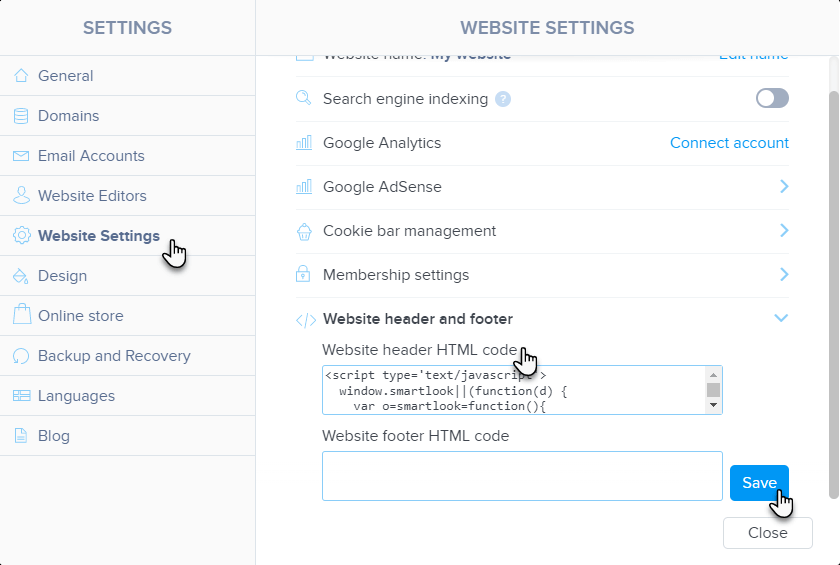
4. Publish your changes.
TIP: The possibility to add HTML codes on all pages at once is part of the Standard, Profi or Business premium services packages.