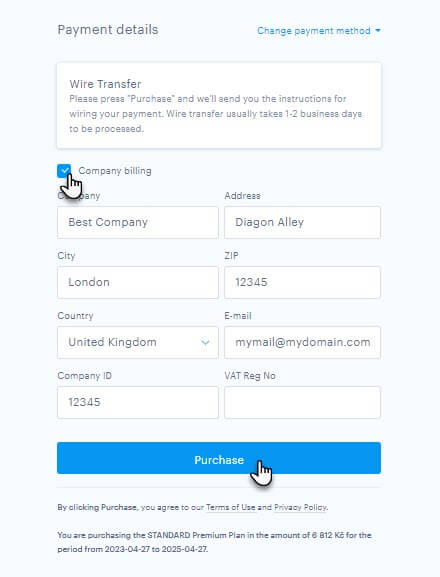This article explains how to select a payment method when ordering Webnode Premium services, including premium plans, domains and add-on services. For our English customers, you can choose a wire transfer, credit card or PayPal.
When you purchase a Premium Plan, domain, automatic backup, add-on service or premium site security, you will be taken to the Order Completion page.
Here, click on the Change payment method button and choose a payment method. Then click the Pay button.
In the Payment card section, fill in the card details and you will be redirected to the payment gateway. If you choose PayPal, the system will redirect you to the Paypal payment page. With a bank transfer, you will be shown the payment details directly (this information will also be sent to you in an email). When paying by card or via PayPal, an automatic subscription is set up, which you can eventually cancel according to the instructions Information About Automatic Renewals.
ATTENTION: Bank transfers usually take 1-2 working days. Therefore, if you are renewing premium services, we recommend that you pay in advance.
TIP: In the default settings of an order, the subscription of services is set for 2 years. If you want to choose a different subscription duration, just click on the Subscription for... button (see the image below).
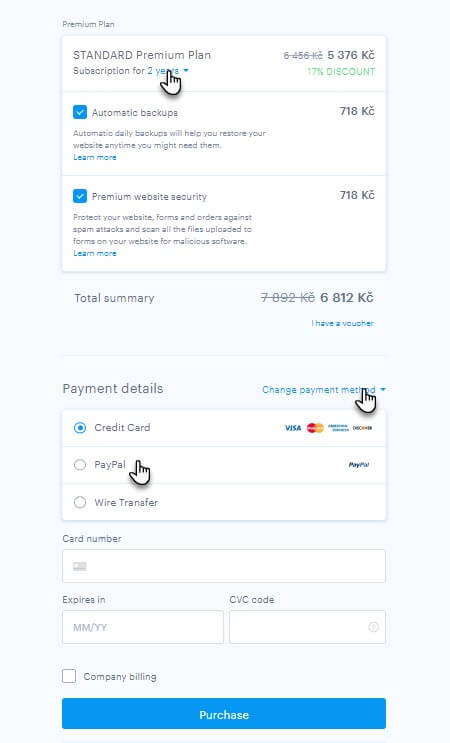
TIP: If you want to enter your business billing information, click Company billing on the Order page.