In this guide, you will learn how to connect a website to Google Tag Manager. This system is used to manage tracking codes and works by putting only one code on your site. This allows you to manage multiple services, such as Google Analytics, Google AdWords, and more. The measurement code can be inserted on the site with the Standard, Pro, or Business premium service package.
Within Google Tag Manager, you can find a large number of services that you can connect.
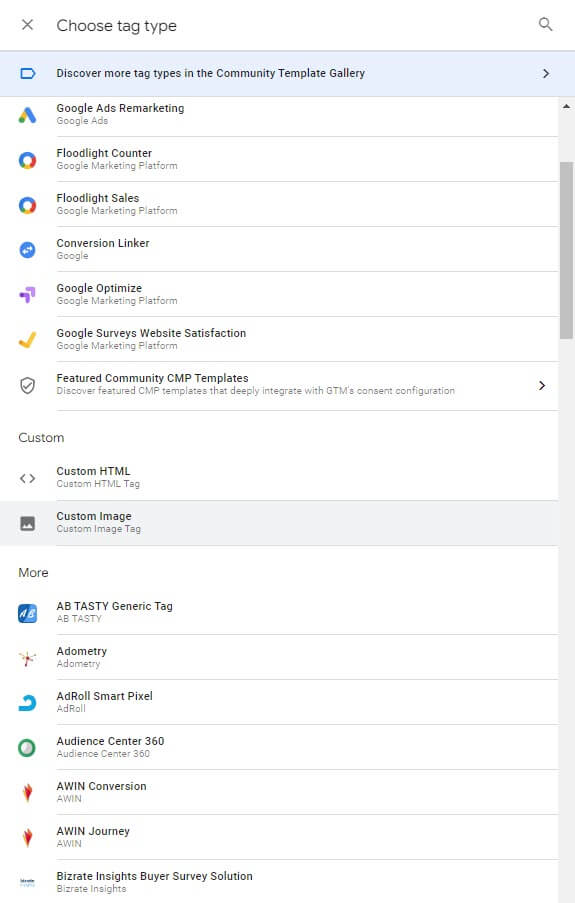
You then simply manage them under one account.
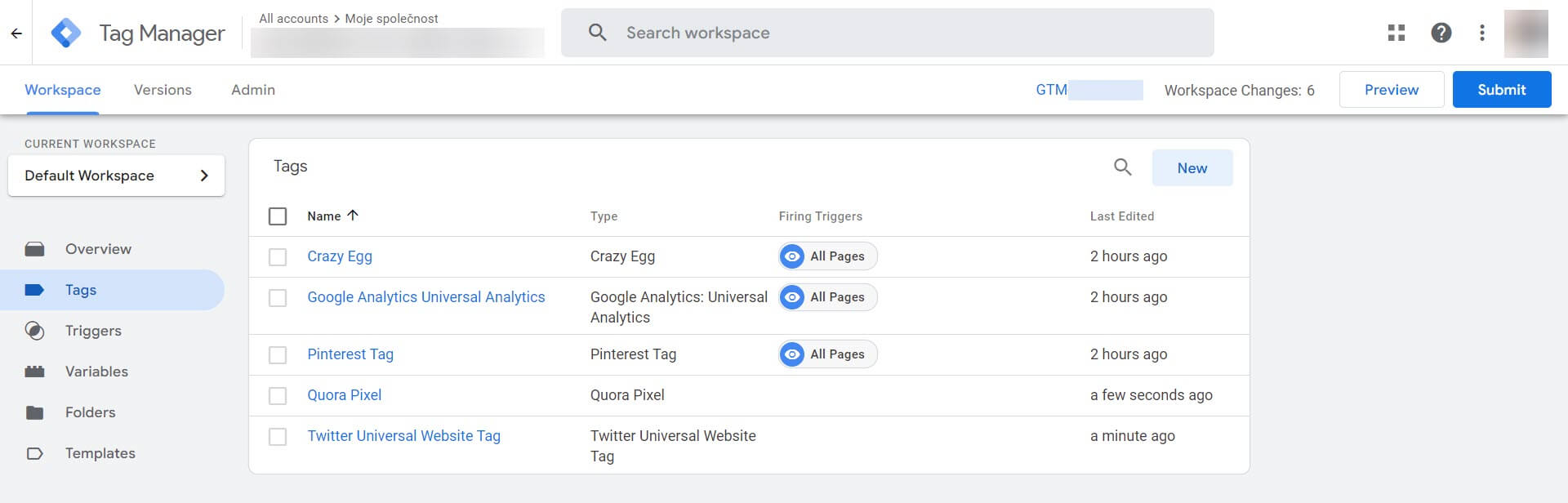
TIP: Complete help for Google Tag Manager can be found under the link here.
Adding code within Webnode
1. In the editor, click Settings.
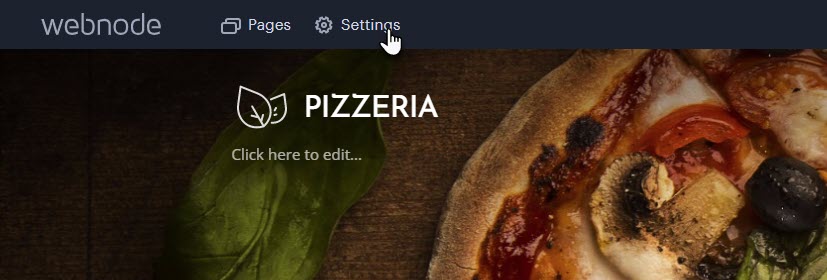
2. In the Website Settings tab, click the Connect Account button in the Google Tag Manager row. 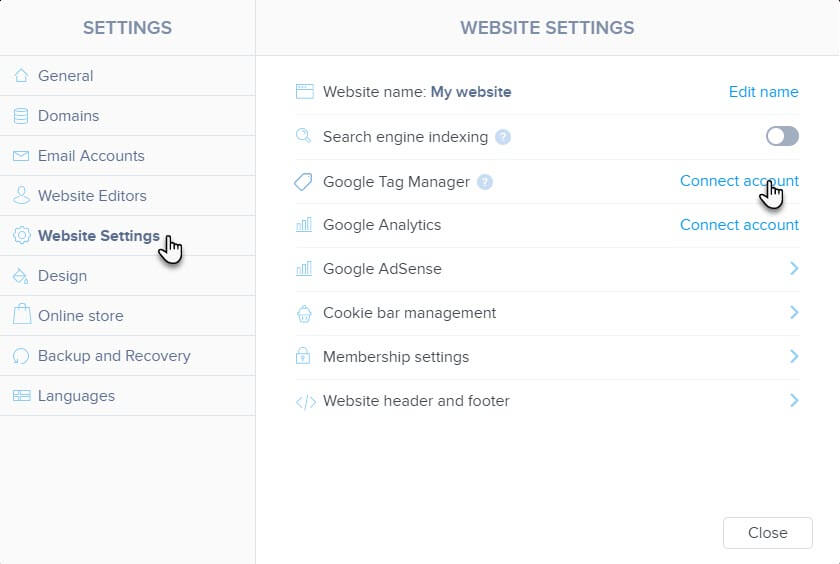
3. Enter your Google Tag Manager ID and click Save.
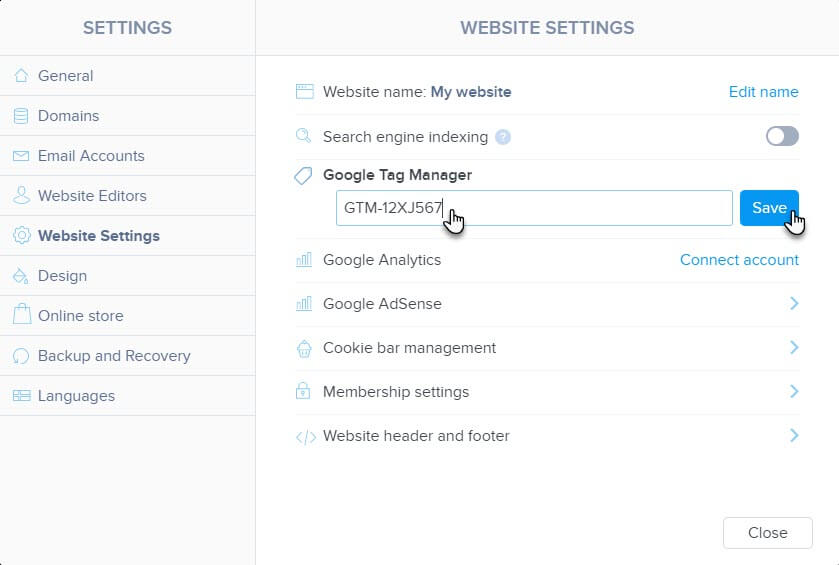
4. Publish the changes.