1. In the editor, click Pages.
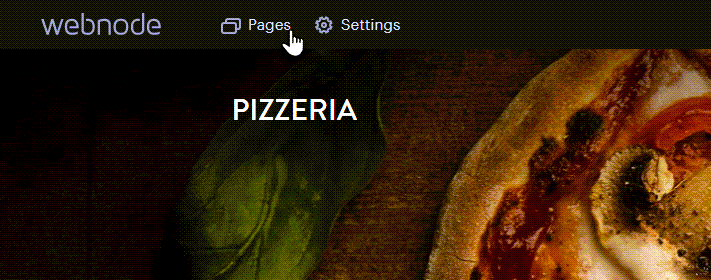
2. Select the page whose name you want to change from the list. Click on its current name and enter a new one.
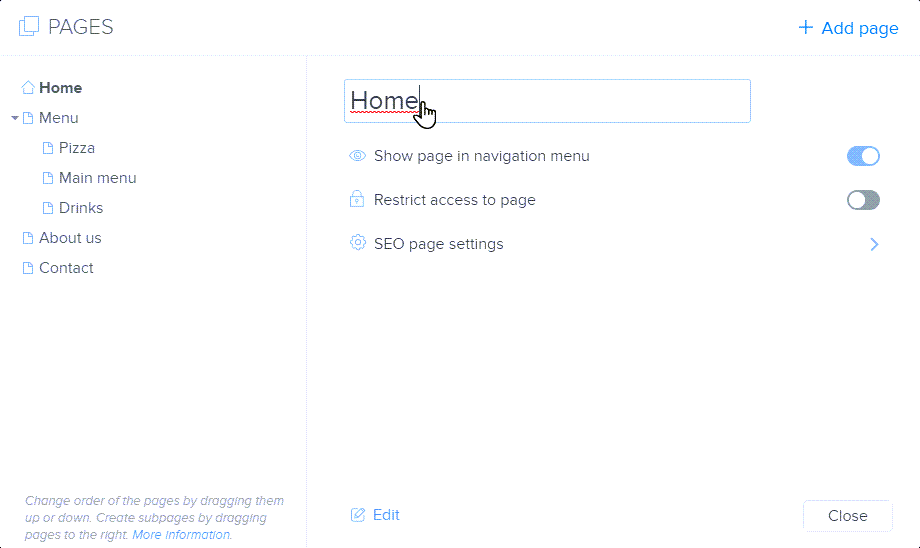
3. To change the URL of the site so that it is identical to the name - click on the SEO page settings of the site and enter a new one into Page address (URL).
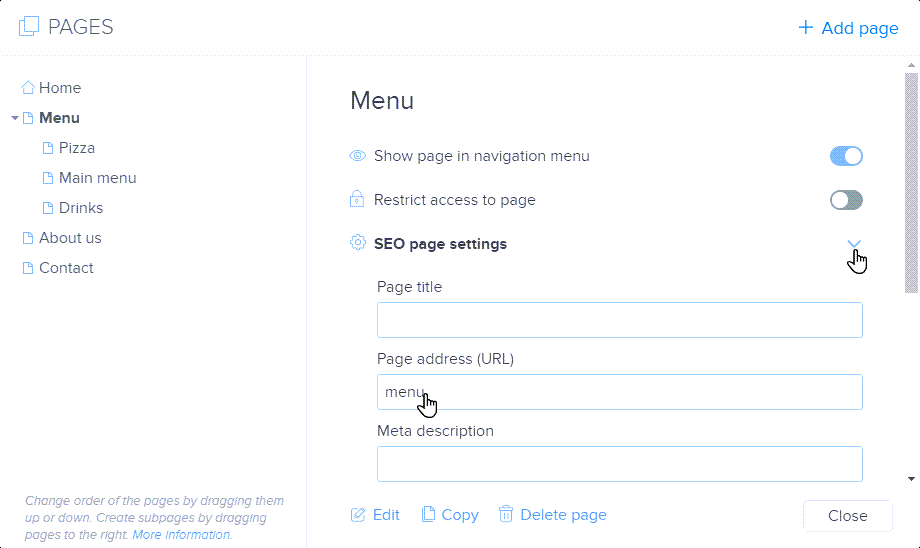
Tip: You can change the order of the pages in the page manager. You can also merge them to create a subpage. A completely new page can be created according to the instructions here.