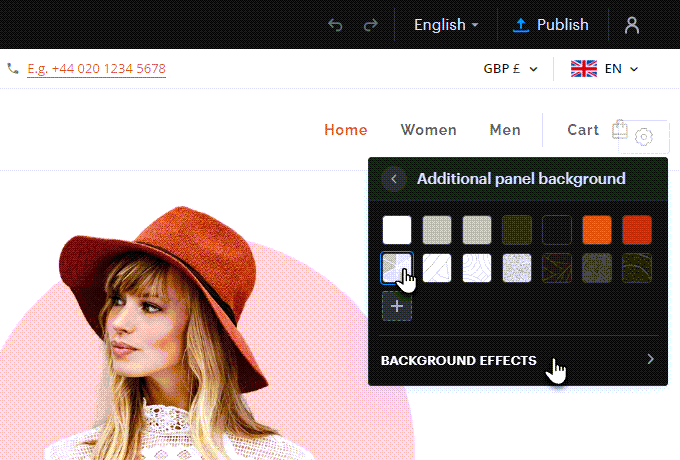In this guide, you will learn how to set up the additional panel for contact information.
1. In the editor, click the gear wheel and then Advanced settings.
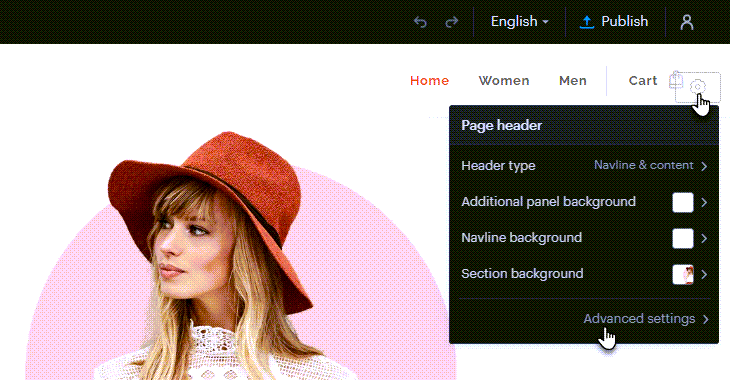
2. Next, click on Additional panel settings.
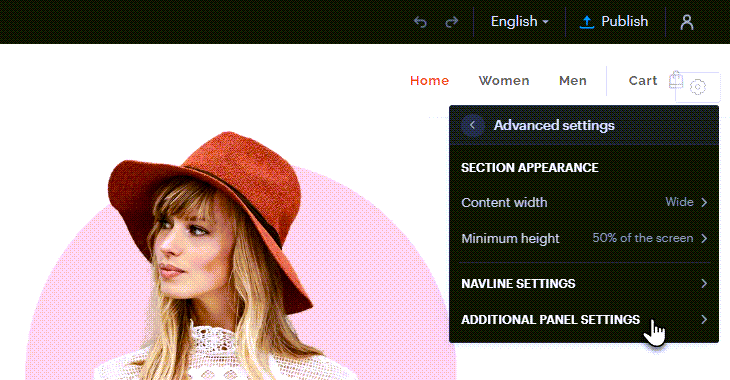
3. Here you can turn on or off the display of Language versions, Currencies, Social media icons and Contact details. 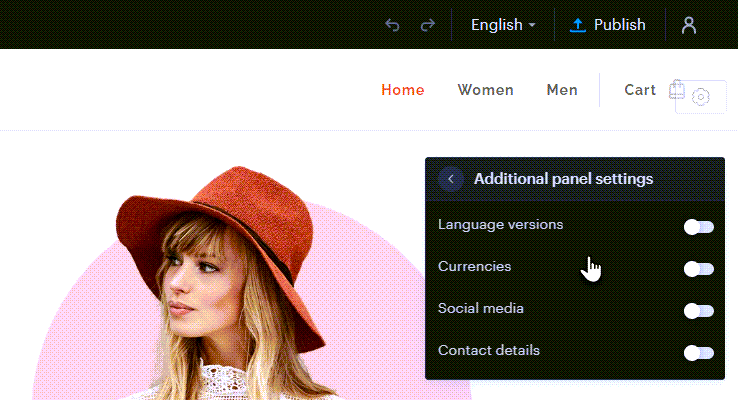
4. To set contact information or information texts, click in the bar and then click the Edit button.
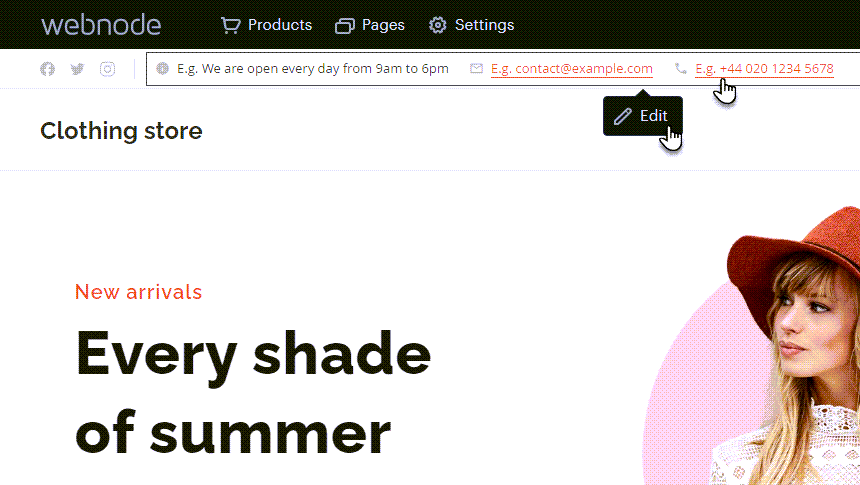
Here you can enter a short message (this item is usually suitable for current or important information, such as the opening hours of the establishment or their change), phone number or e-mail address. Alternatively, you can turn off the display of these items.
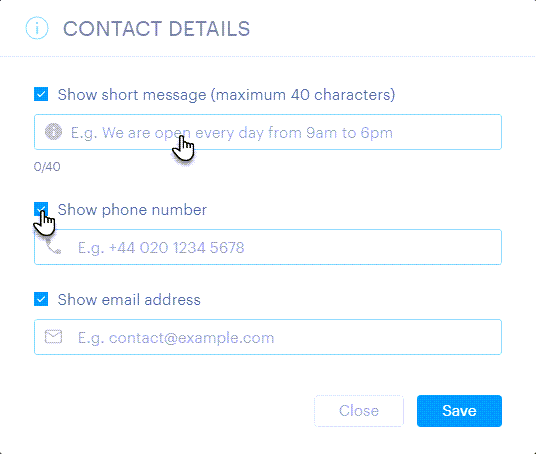
Don't forget to Save the change with the button of the same name.
After turning on any section, you can also set the background of the bar. To change, click on the gear wheel and then on Additional panel background.
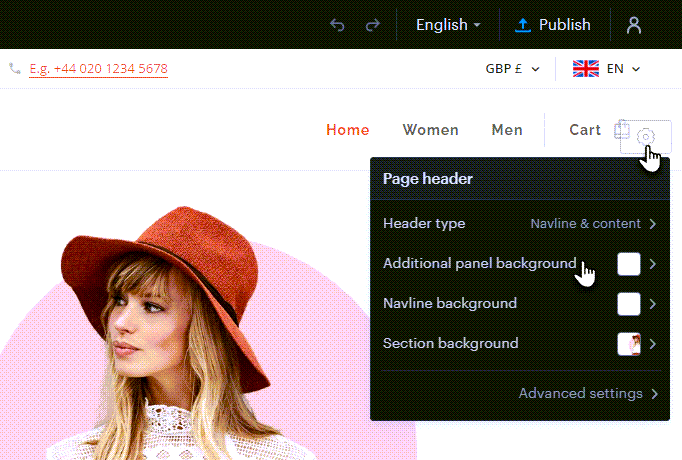
Here you can set a specific background, or upload your own and possibly also effects (these can only be set for a background that is not a solid color).