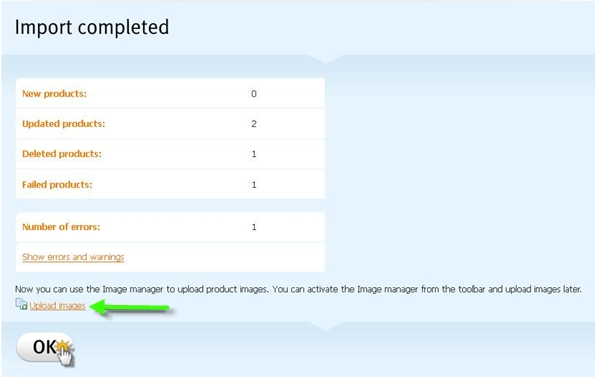This article is about the original Webnode editor. If your site was created in the new editor, you can go to the new article How to Import Products.
The import / export of products helps you modify products in your e-shop. After export, you can modify them in bulk (changing more than 1 item at a time).
The Import and Export feature is part of the Premium Packages: Standard and Professional. Would you like to purchase a Package? You can find further information in our instructions: How to Purchase Premium Services
1. Go to the administration of your e-shop and click on "Import and Export products" under "E-shop management".
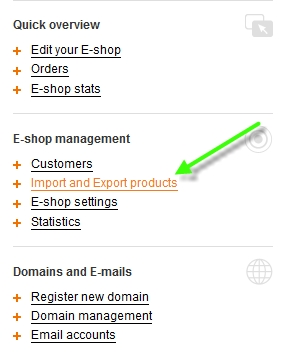
2. Select "Export" and click on "Continue".

3. Choose the export file format you want and click on "Continue".
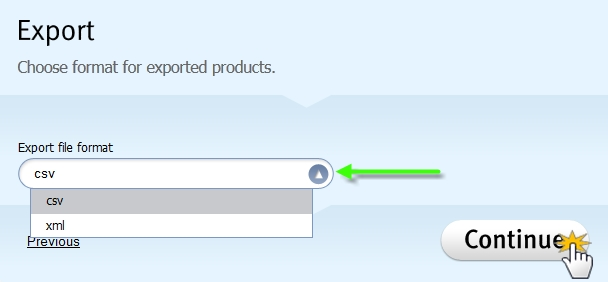
4. Open the file for editing. A table has been created with the products of your e-shop. Modify the product details according to your needs.

5. Once you're done, upload the modified file to the e-shop selecting "Import" in "Import and Export products". Click on "Continue".

6. Click "Browse" to locate the file from your computer. Before continuing, choose to synchronize the product or not (more info is written in this window). Then click on "Continue".
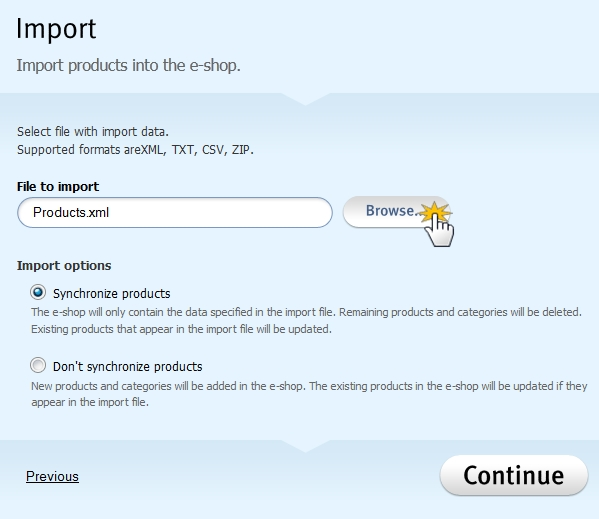
7. The file will be uploaded to the system. Click on "Finish".
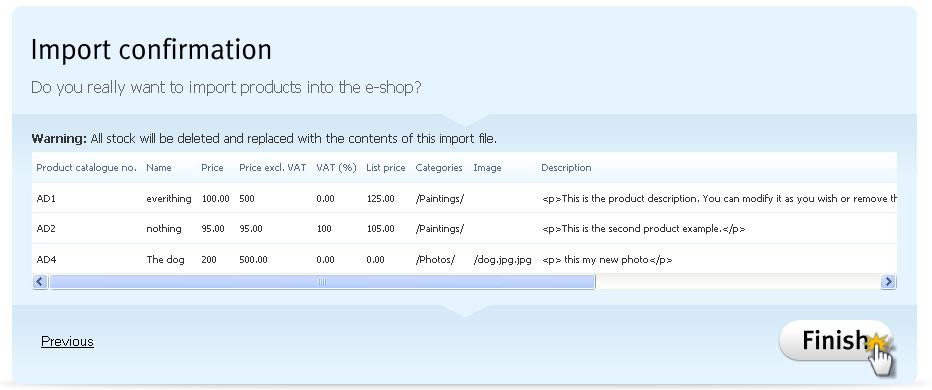
8. A new window will open with a summary of the changes made to the uploaded file. Click "OK".