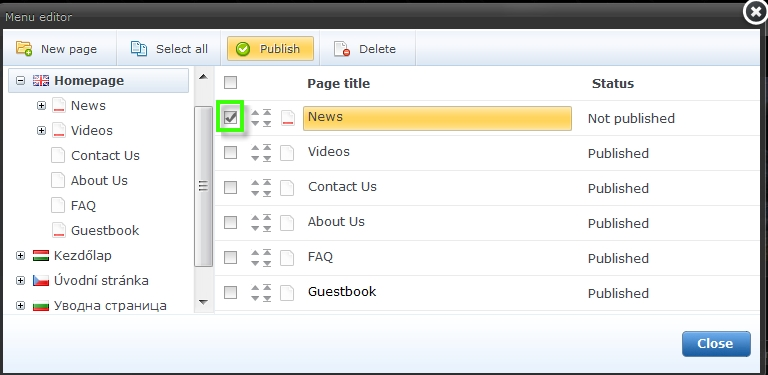This article is about the original Webnode editor. If your site was created in the new editor, you can go to our knowledgebase for new editor.
1. Click "Edit menu" above the menu of your website.
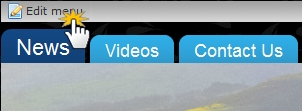
2. In the list you can see all pages of your website and in the right column, you can see if a page is published or not.
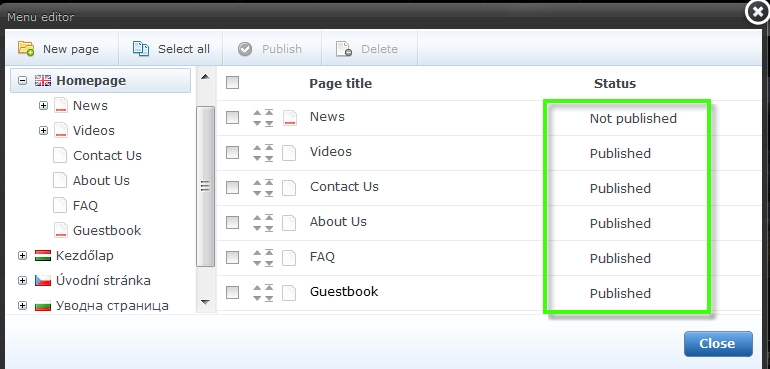
3. To publish a page just click in the box beside it. You will several options, including "Publish". Click "Publish" and the page will appear in the published version (all your website visitors can see it).