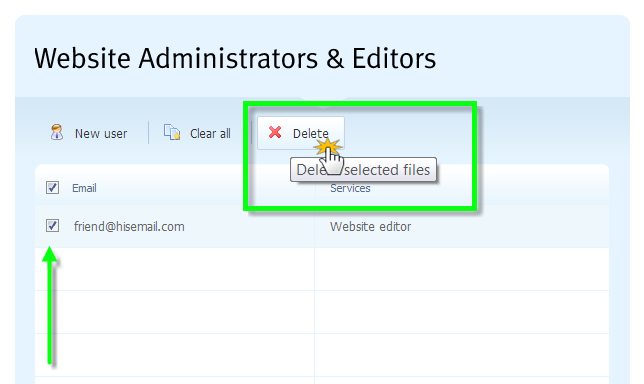Need a little help from your friends or family to edit and maintain your website? You can invite friends and family to collaborate with you by following these easy steps:
1. Enter your project administration through www.webnode.com.
2. Click on "Administrators & Editors" under Website Management.
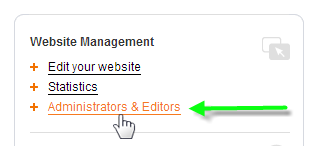
3. Click "Invite a Friend".
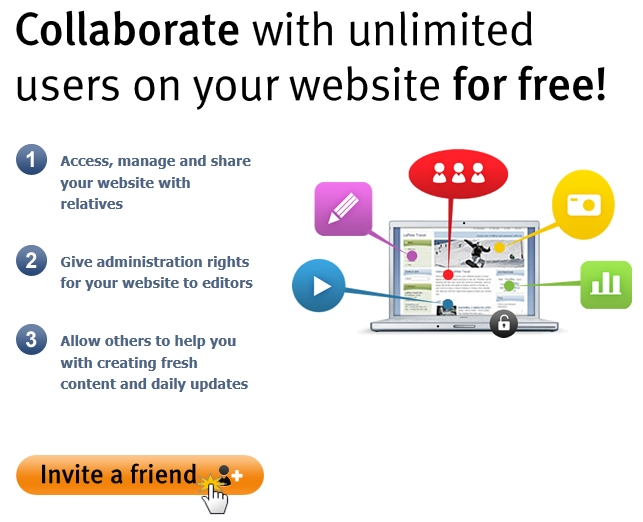
4. Enter the e-mail address of the person to invite.
5. Choose whether the person should have Editor or Administrator rights.
- Editor: user has permissions to edit the site.
- Administrator: user can edit the site and change the configuration, this includes adding, modifying, deleting users.
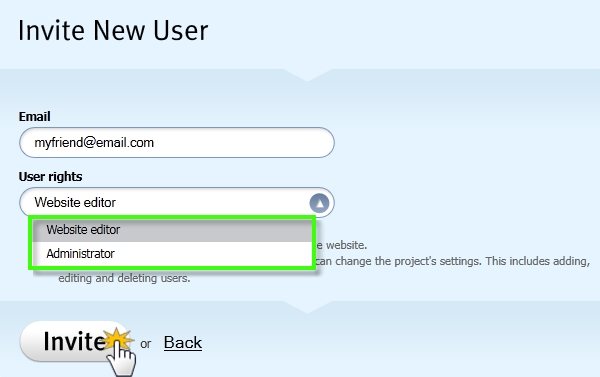
6. Confirm by clicking "Invite".
7. The person you’ve just sent an invitation to will receive an e-mail about the steps to take to start collaborating with you on your website.
TIP: If you want to remove administrator or webmaster rights from any of your collaborators, simply delete their email address from the "Administrators and Editors" section. Select their email address and then click on "Delete".