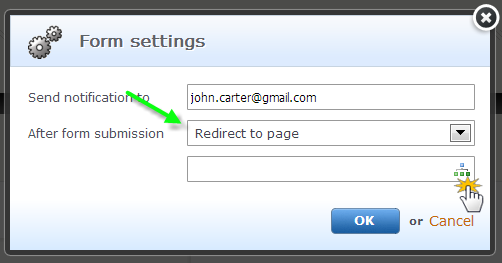You can access form entries sent by your visitors using the contact form, or any other form, very easily as well as exporting these entries to an Excel sheet to edit them.
1. To show the filled forms, click on "Show entries" in the toolbar of the contact form.
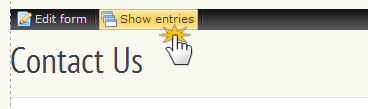
2. Click on the line with the user data and you will see all the data they entered.

You will see the entries in the form like this:

3. You can export the entries in .xml format by clicking on "Export".
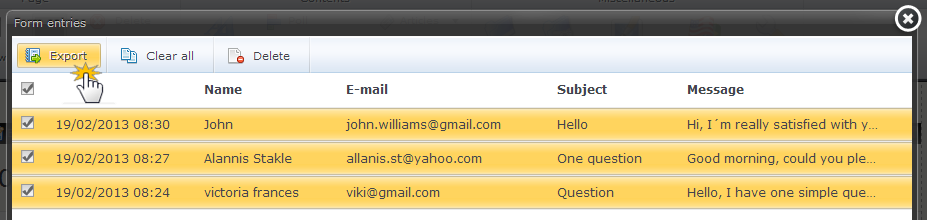
4. To delete the entries, tick it and select "Delete".
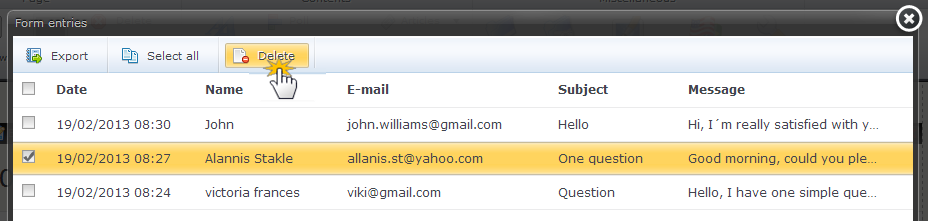
Setting up the email to send the entries
You will find the entries in the online editor of your website, but you can also receive them to your email.
1. To set up the email to receive the entries, click on the gear button in the toolbar of the contact form.
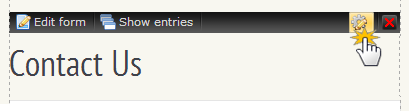
2. Put your email in the field "Send notification to".
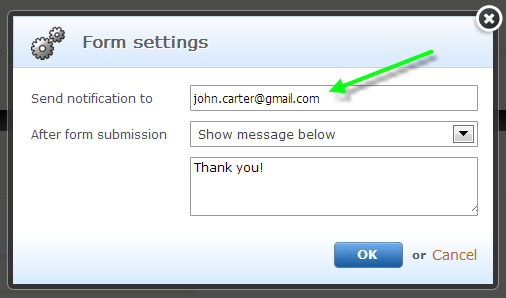
After form submission
After the form submit, you have two options, either a message will be displayed or the visitor will be redirected to another page of your website.
1. To change the text displayed after form submit, click in the field with the predefined text "Thank you" and modify it.
2. To redirect the visitor to another page of your website, click on the arrow of the field "After form submission" and select "Redirect to page".
Then click on the page tree and select the page where the visitor will be redirected.