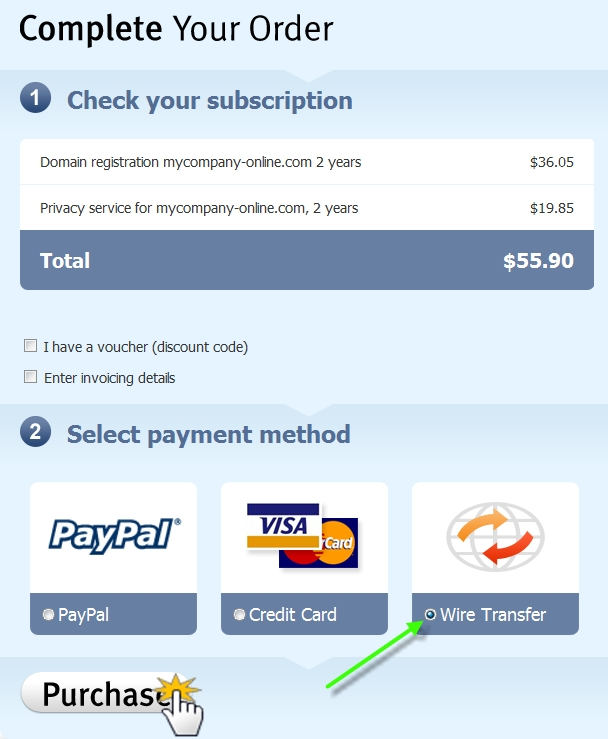This article is about the original Webnode editor. If your site was created in the new editor, you can go to the new article How to Register Your Own Domain.
Accessing your site will be much easier for your users if you have your own domain name. No need to worry about the content of your website, nothing will change, just the "website's address."
You can see the prices of domains here.
1. Go to the administration of the website for the one you want to buy the new domain. Click on "Register new domain".
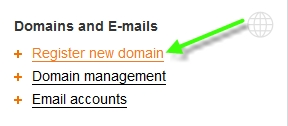
2. Enter the domain name you would like to register and click "Search".
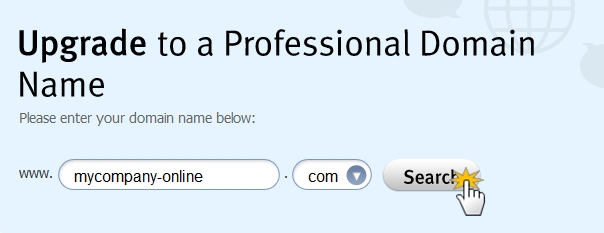
3. Choose one or more available domains. Click "Register Now".
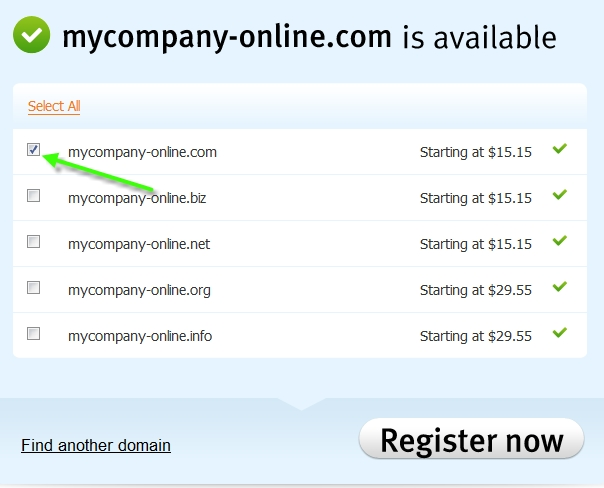
If the domain you want is occupied, go back to the first step and look for another domain name.
4. Choose for how long you want to register the domain. Click on "Continue".

5. Fill in the personal contact information.
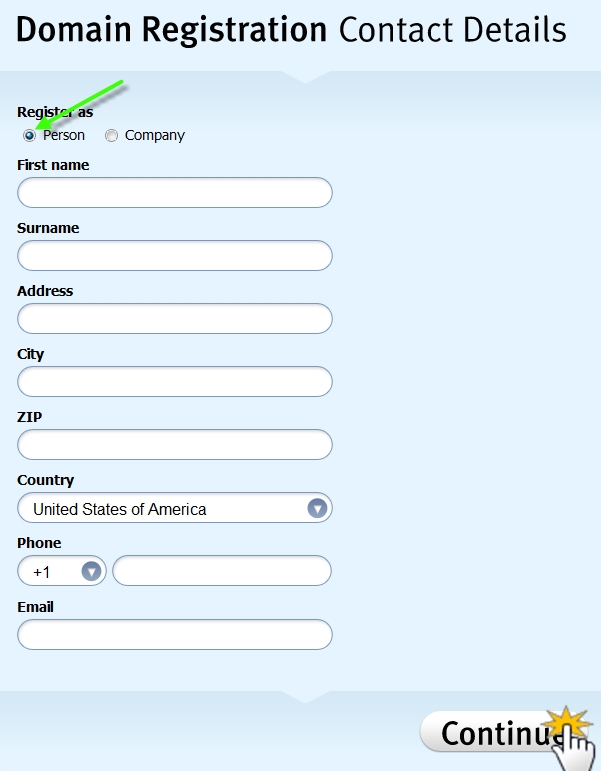
6. If you are worried about your privacy, you can choose "Private registration". That way your personal information is not freely available on the Internet.

7. Select the type of payment. To complete your order, click on "Purchase".