You can change your favicon by activating the Standard or Profi Premium Plans.
1. Click Settings.
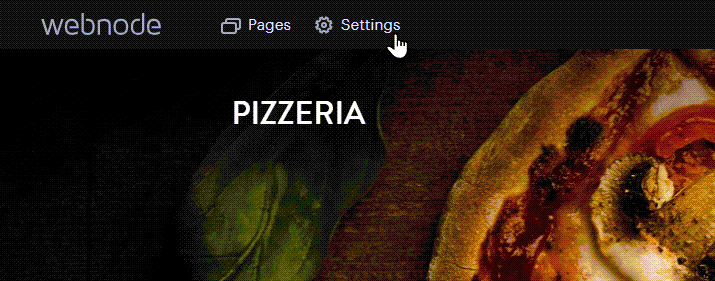
2. On the Design tab, click Change icon.
![]()
3. You can choose a free icon from the gallery, or upload your own icon by clicking Upload favicon.
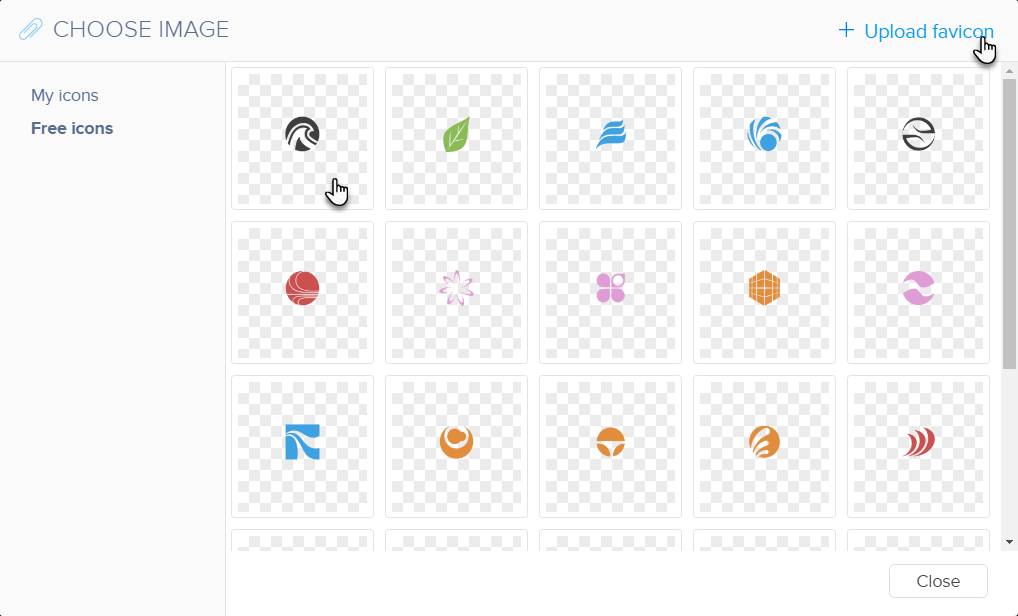
4. If you choose to upload your own icon, you should use the file format .ico with size divisible by 48px, for example, 48x48px, 96x96px, 144x144px.
5. Publish your changes.