You are able to add your Google Analytics code to your website with the purchase of a Standard or Profi Premium Plan.
1. Click Settings.
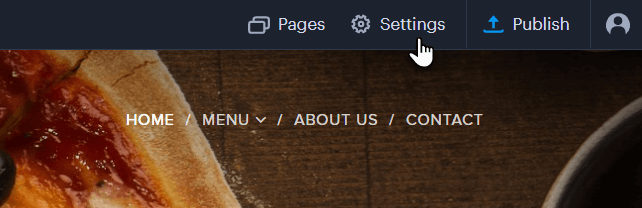
2. In the Website Settings tab, click Connect account.
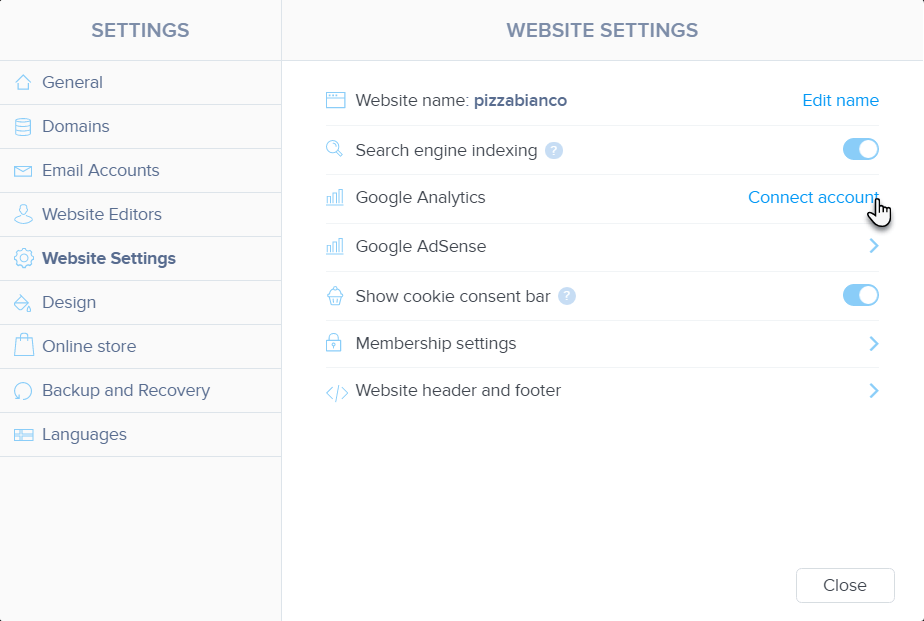
3. Enter your Google Analytics Tracking ID and click Save.
.jpg)
4. Publish the changes.
Tip: See how to add your Google Analytics Code in the video below: