If you do not have a Premium Services package enabled and you are about to purchase a domain, the system will redirect you to the page for selecting Premium Packages. When purchasing the Mini, Standard or Profi Premium Plan; you will also be able to register a domain free of charge for 1 year. In this case, the domain coupon is not generated.
If you first activated the Mini, Standard or Profi Premium Plan, you will receive a voucher that allows you to register a domain free of charge for 1 year. The voucher will be displayed after the payment is completed and will also be sent to your login email. The voucher is valid for 45 days.
If you use the voucher to register a domain for more than one year, the price corresponding to the domain registration for 1 year will be automatically deducted from the resulting amount. The voucher can also be used for domain transfer.
The Limited Premium Package does not include the year of free domain hosting.
The free domain voucher is valid for national domains (.cz, .eu, .net,…), but not for special domains (.cafe, .city, .consulting,…). The list of domains to which the coupon applies can be found in the domain price list.
Additional information about choosing the right domain name is available at the bottom of the article here.
1. You can register a domain on the project detail page by clicking the Register new domain button.
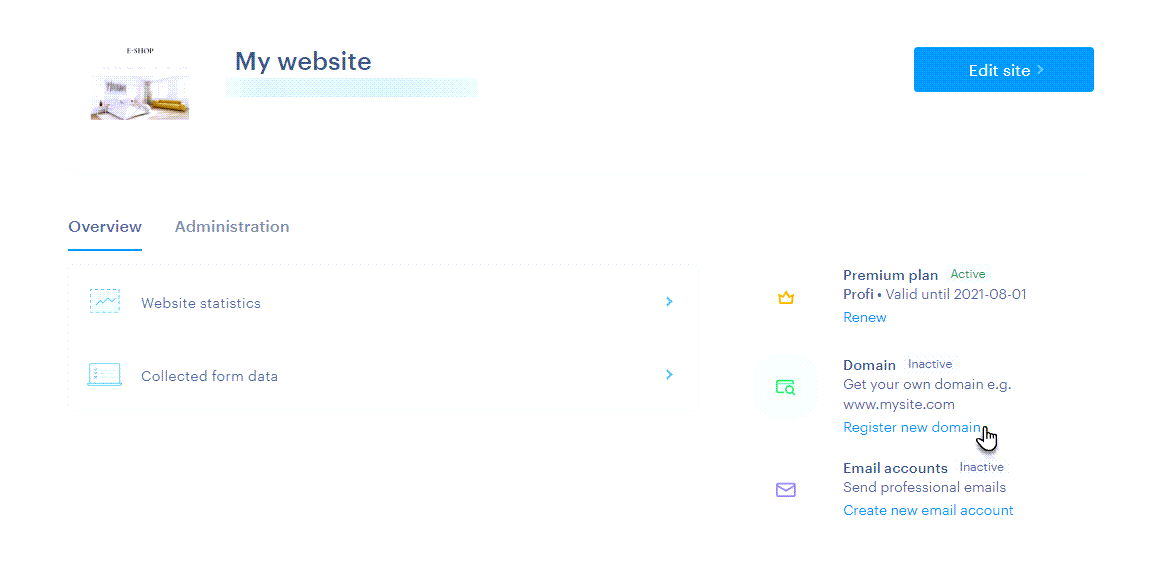
2. Another option is to register the domain in the project editor by clicking Settings.
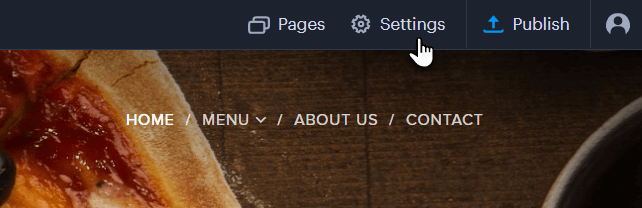
3. In the Domains tab, click REGISTER NEW DOMAIN.
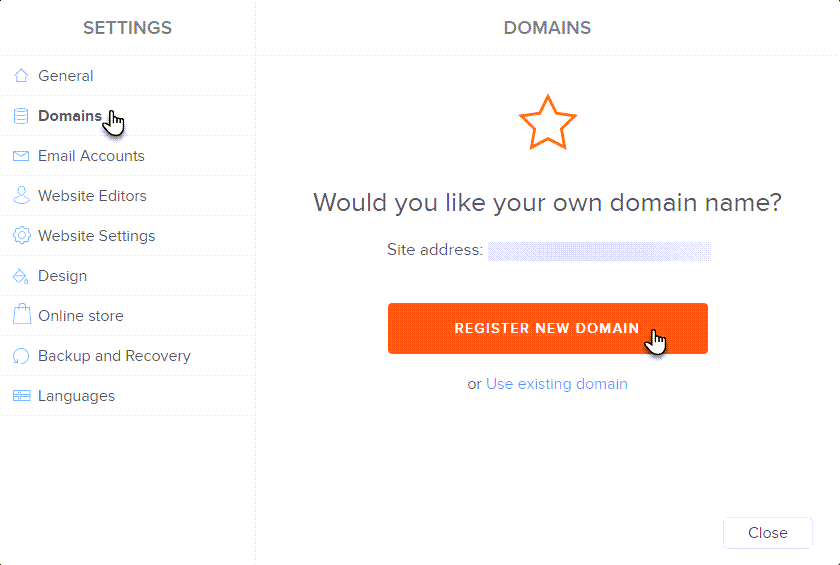
4. The system will now suggest a domain name suitable to your site. If this domain suits your requirements, click on the Register button. If you wish to register another domain, type the domain name in the box at the bottom of the page and click on the search icon.
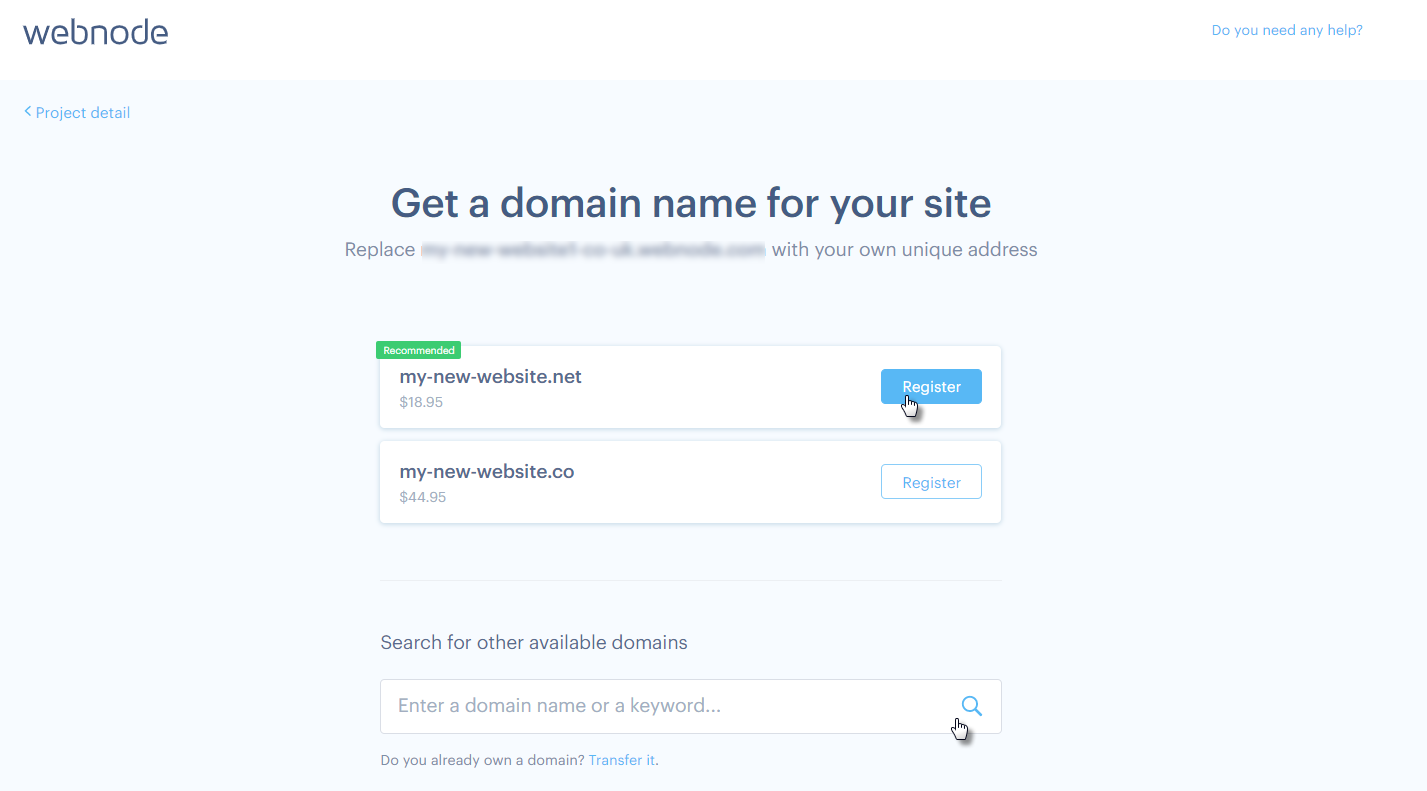
5. In the next step, the system will offer you the option to activate a Premium Services package. Select the package that suits you best and click Purchase to continue.
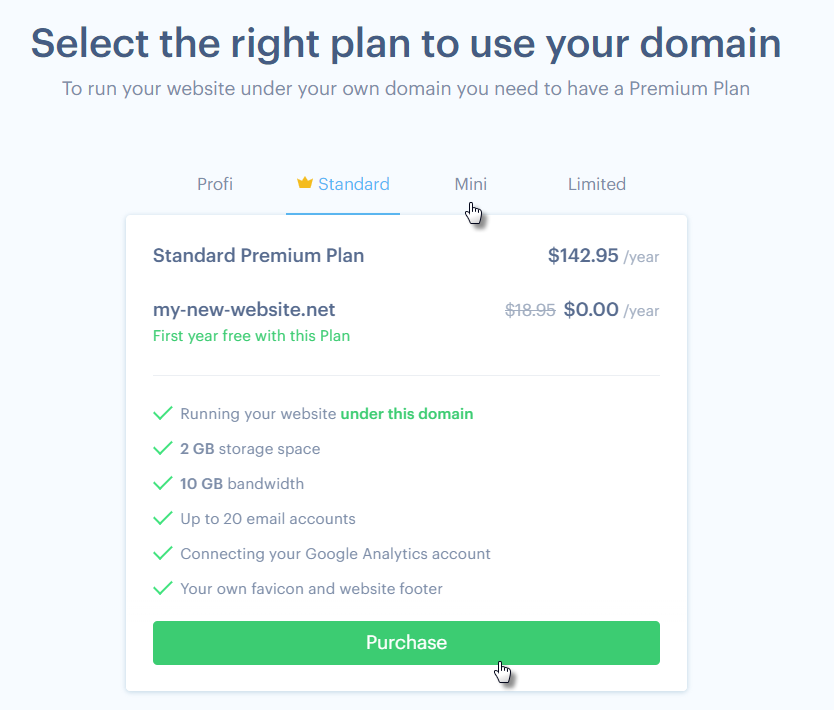
6. Select whether to register the domain as a private person or a company. Fill in your personal information, a valid email address is particularly important. Any personal information you fill will identify you as the domain owner. Therefore, it is necessary to provide accurate information. Finally, click the button Proceed to checkout.
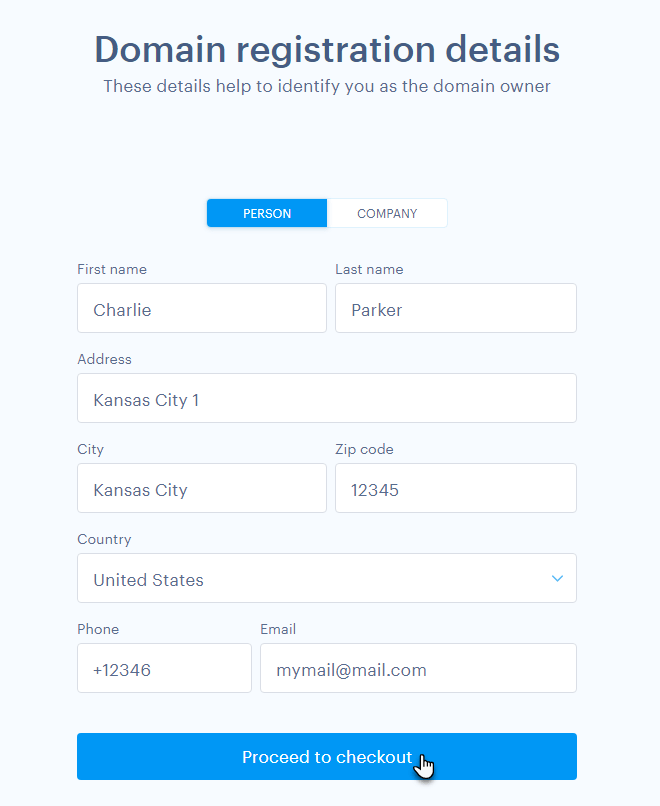
7. If you register your domain after activating the Premium Service Plan, click the "I have a voucher button" and enter the code that you received by email. Confirm and activate the voucher by pressing the Redeem voucher button.
If you are purchasing as a business, check the Company Billing box. Click on the Purchase button to complete your order.
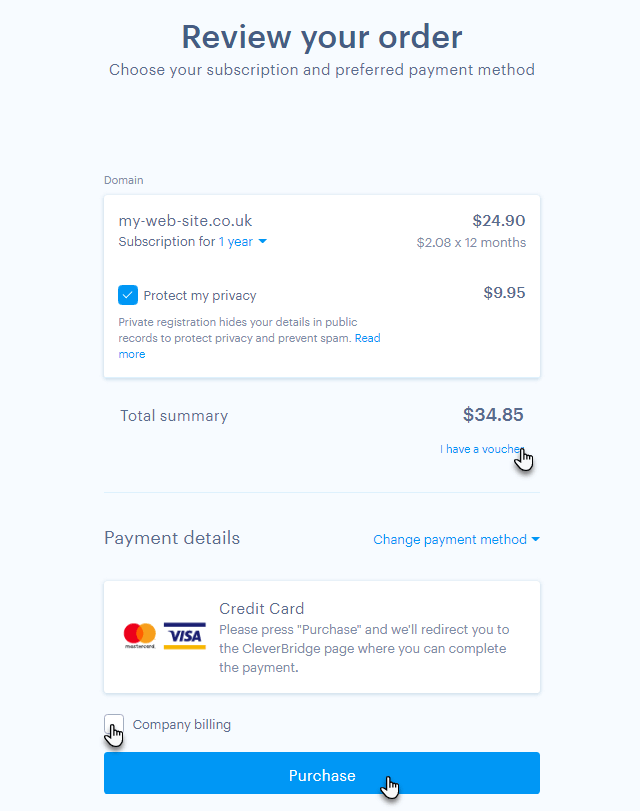
Please note that after we receive the payment, your domain will still be in the process of being activated. This process could take as long as 48 hours. You are able to see the status of your domain in the Domain Management section of your website.
How to choose the right domain name
- Choose a domain name that is concise, and easy to remember. Visitors should be immediately aware of what your website does by the domain name.
- The ideal domain has 1-2 words in the name. If you are hesitant to choose a variant with or without a dash, it is most practical to register both. As a primary, you can set the domain variant without a dash, which is usually easier for customers to remember.
- Also, select a domain with regard to its originality and verify that a similar domain name doesn’t already exist to compete with it.
- If you are registering a domain for your business, be sure to include the company name in your domain name.
- Keywords in a domain name are no longer as important as they once were. The quality of the website and its popularity on the part of visitors is crucial. So you don’t have to worry if a domain name with the keywords you want is already taken.
Private domain registration
When registering a domain you can buy a so-called private or anonymous registration. This premium service allows you to hide your personal information in public databases. If the hidden registration for the domain is not active, The personal information you entered when registering the domain (name, address, phone) will be relatively easy to find on the Internet.