We send commissions (from the Affiliate Program) through Revolut. This allows us to send your payment to your Revolut account or your bank account.
Follow these steps to correctly configure your affiliate account to receive commissions:
1. Log in to your affiliate account and click on My Profile at the bottom of the page.
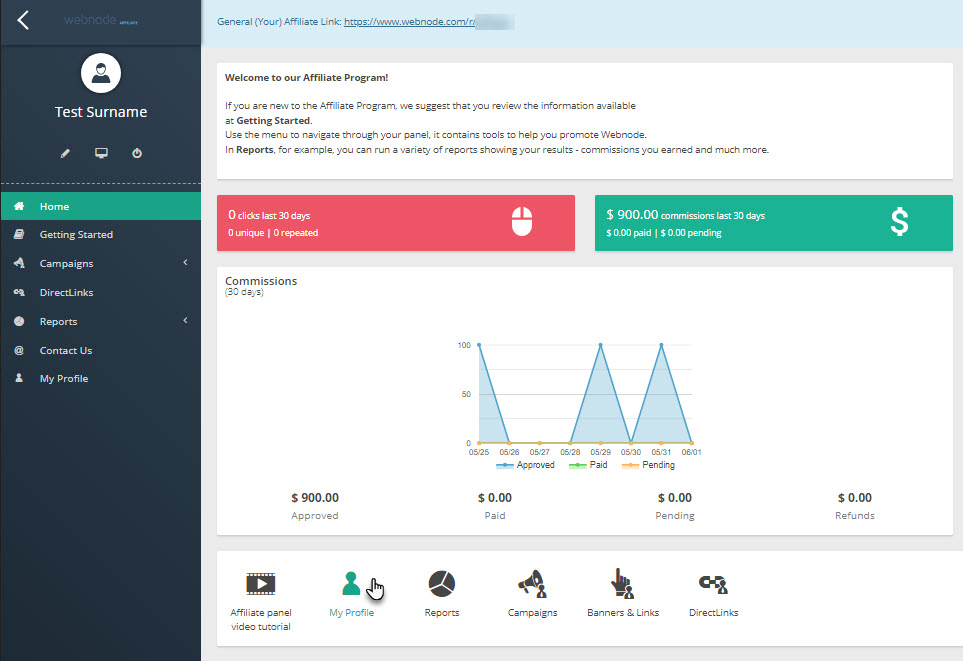
2. On the next page, click on Payment Details.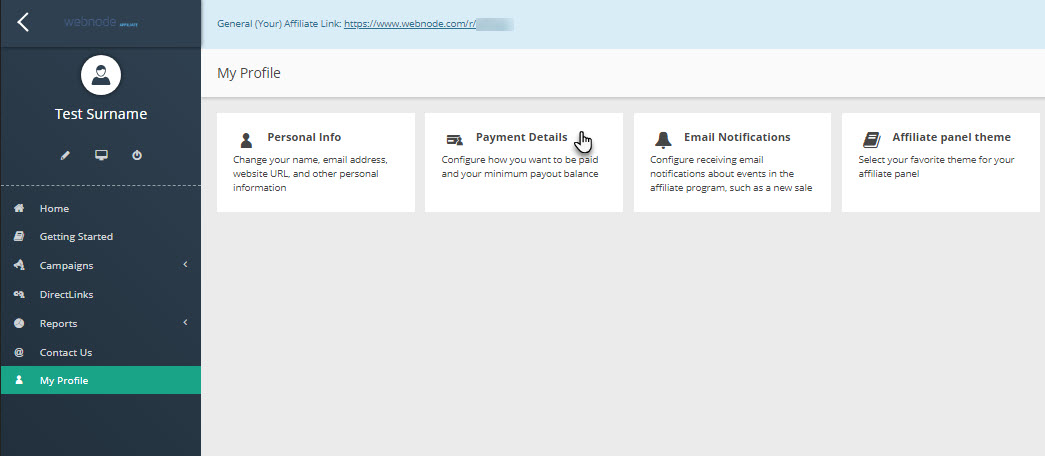
3. In the Payout Method select the payout method.
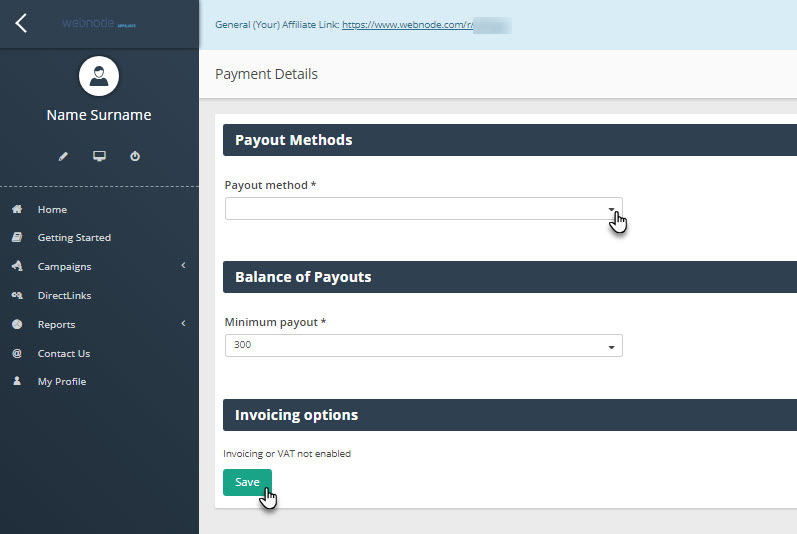
The minimum limit from which you'll receive money from the Affiliate Program is set by default at $300.
For Revolut and bank transfer fill in all the fields. (Fields Account number, Sort code or Routing number, and State or province are necessary only for transfers outside of Europe.)
.jpg)
Save changes by clicking Save.
Do you want to know more? You can check our article About Revolut.